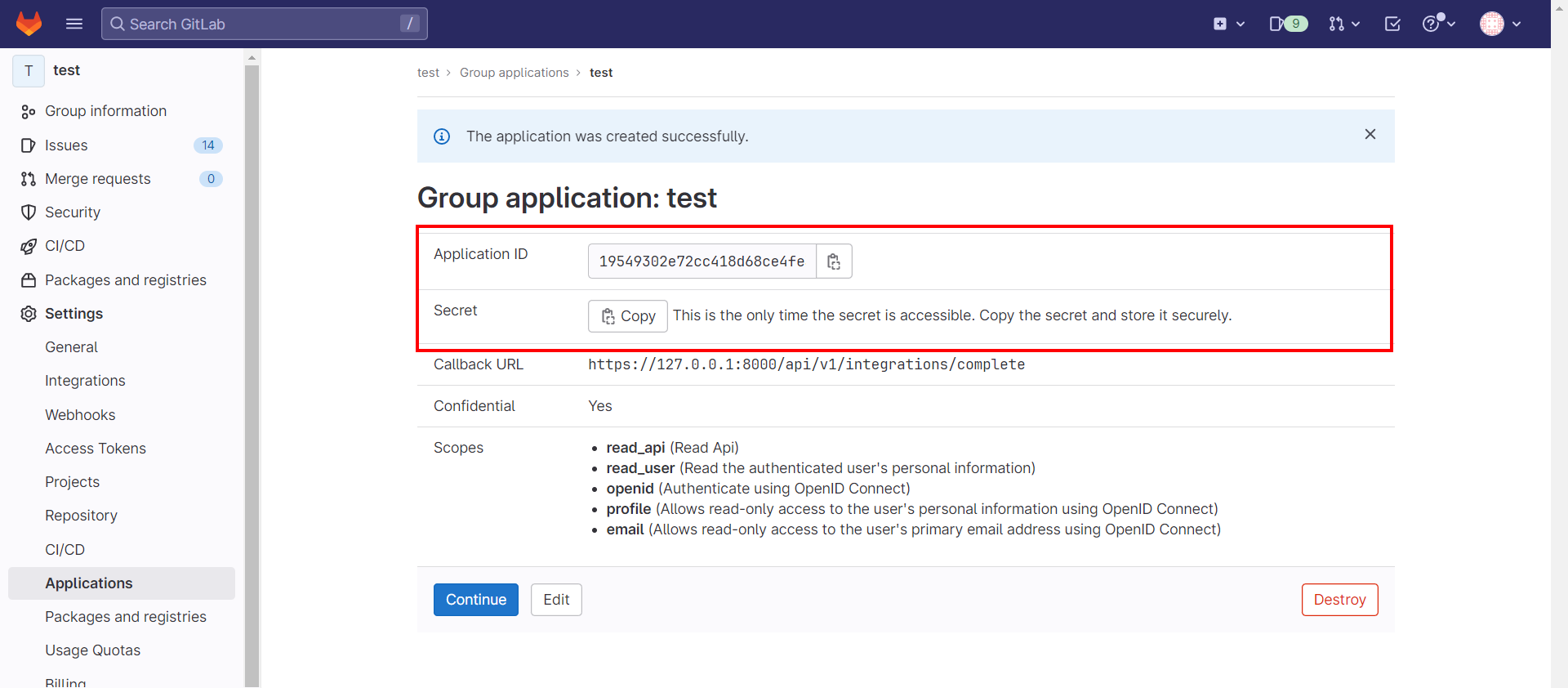This article describes the Gitlab integration and how to connect your Gitlab account to the DCO.
1. Signup to gitlab.com
2. Go to “Groups” section
3. Create new group
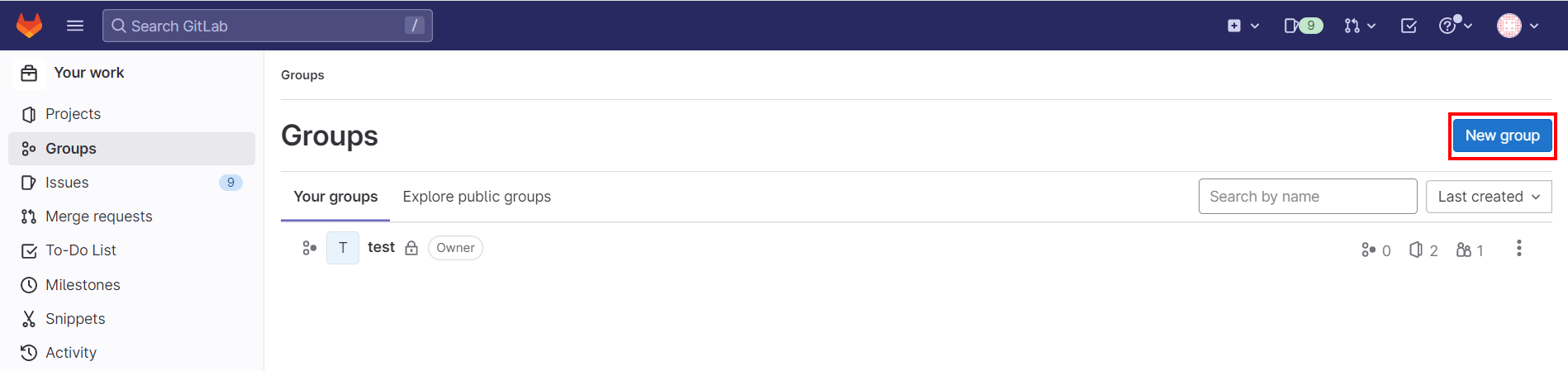
4. Open newly created group.
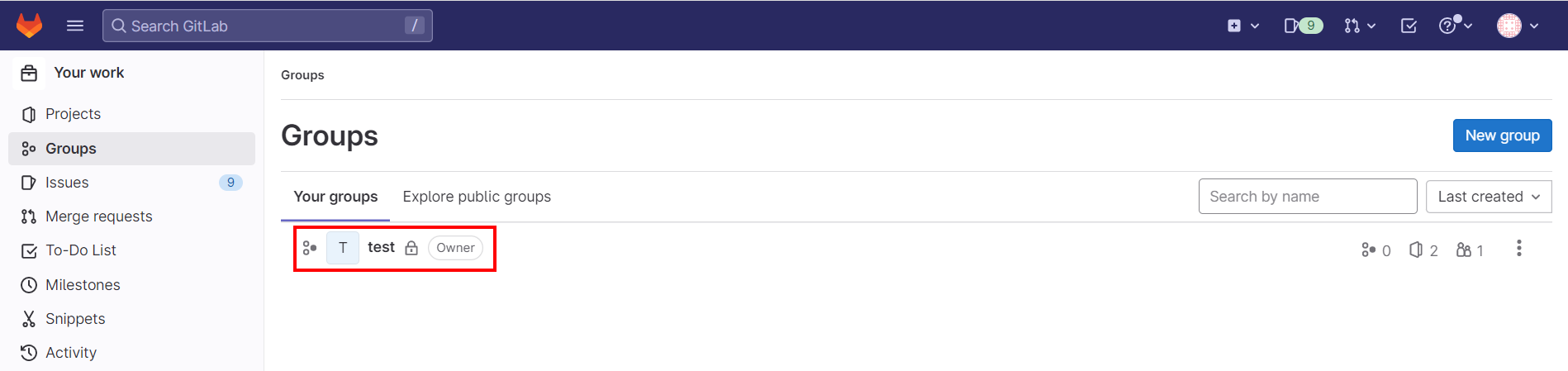
5. On the page that opens, hover your cursor over the “Settings” section and click its “Applications” subsection.
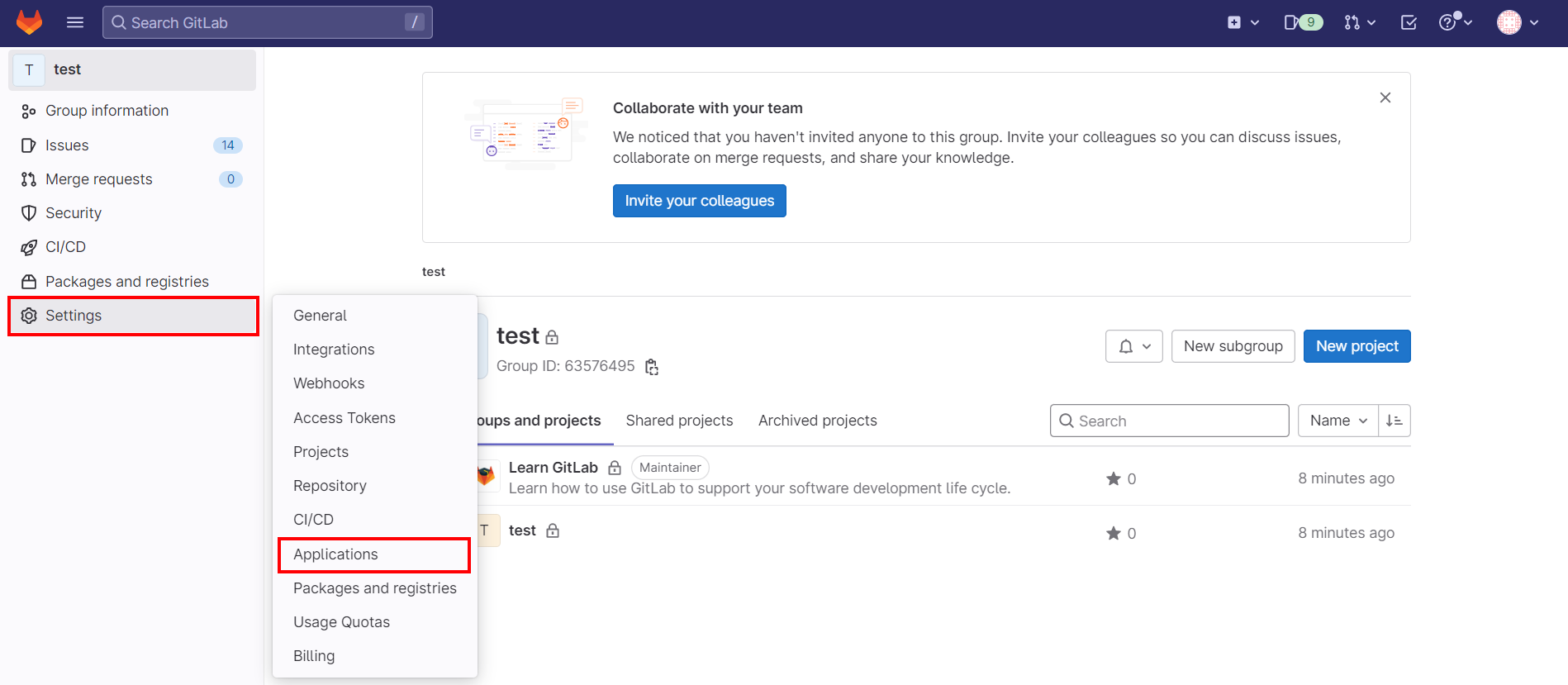
6. On the next page, fill “Name”, “Redirect URI” fields, choose "read_api", "read_user", "openid", "profile", "email" scopes and click “Save application“
7. After redirection to the page of the newly created application, save “Application ID” and “Secret” values, they are required to connect GitLab integration