Overview of the Digital Compliance Office (DCO) features, including compliance modules, task management, asset management, document import, user roles, integrations, and support tools.
The following article provides a comprehensive overview of the Digital Compliance Officer (DCO) by Secjur. Each listed feature is briefly explained, and for more details, separate, detailed articles are available, offering an in-depth guide to the respective functions.
Registration and Access

Dashboard Overview
The Secjur DCO dashboard provides a central overview of all functions. Here, users can manage tasks, monitor data breaches, and access all essential compliance modules such as data protection, information security, whistleblowing, and anti-money laundering.
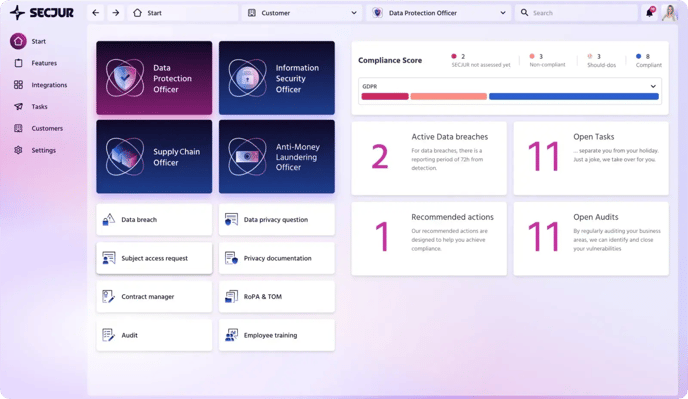
Data Protection
The data protection module allows for managing data breaches, handling data subject requests, and organizing data protection agreements. Users can centralize and efficiently manage all relevant information and documents.
Information Security
This module helps manage security incidents, create and publish security policies, and manage documents, assets, risks, and KPIs. Security incidents can be documented and managed in detail.

Whistleblowing
The whistleblowing module ensures that reports of misconduct and violations can be submitted and handled securely and confidentially. It supports compliance with legal requirements and contributes to transparency and integrity within the company.
Anti-Money Laundering
The anti-money laundering module offers tools for the prevention and detection of money laundering activities. It includes features for transaction monitoring, conducting risk analyses, and ensuring regulatory compliance.
Task Management
The task management feature facilitates project and task management. Users can create, assign tasks, and monitor their progress. The visual representation of the status makes it easier to keep track of open, in-progress, and completed tasks.

Search Function
The integrated search function allows quick and efficient searching for specific modules, tasks, or documents. This feature improves access to needed information and enhances the system's user-friendliness.

Asset Management
In asset management, companies can organize, categorize, and assess the criticality of their resources. A detailed overview and management of all assets support documentation and security within the organization.

Document Import
The DCO allows easy document import, including CSV files. Users can import employee lists, processing activity data, assets, and risk data, streamlining data management.
User and Team Management

Integrations
Secjur offers over 60 integrations with various tools and platforms. These integrations enable seamless connection and automation of compliance processes within a company's existing IT stack.
Settings
In the settings area, users can manage personal information, security settings, and team structures. Notifications and maintenance tasks can also be configured here to ensure smooth operations.
Support and Help
The dashboard offers several support options, including a question mark icon for email support and a chatbot for instant help. These features ensure that users receive quick assistance for questions or issues.
